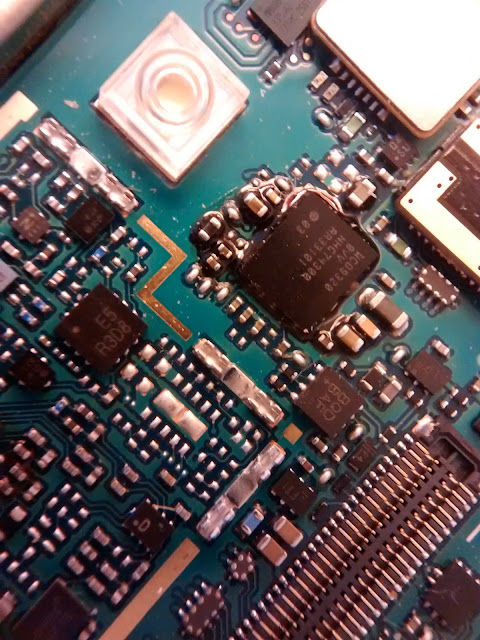The Fenix LD12 is quite powerful (125Lm) and small size (powered a single AA cell); the flashlight is quite tough with it aluminum body but it has two weaknesses : the rubber capped buttons.
Although i found a way to protect the side switch, i still didn't found any good way to protect the tail one.
But... Before trying to protect it, what's inside?
Although i found a way to protect the side switch, i still didn't found any good way to protect the tail one.
But... Before trying to protect it, what's inside?
Let's open it
From Left to right :
- A Circlip, that holds firmly the switch into place AND make contact to close the circuit between the switch and the flashlight body.
- The switch (with click and momentary ON features.
- A washer that press on the rubber cap to keep everything sealed and waterproof
- The rubber cap
- The tail body
- The whole Tail switch
The switch
A closer look
A closer look
Here we have a simple two sided and circular PCB, with a mechanical switch on one side, and a spring on the other one.
To pass through the PCB, a simple tin droplet in a hole makes contact between both sides :
The spring is held by three tin droplets that pass trough the PCB to connect the switch races.
The switch features both ON/OFF by full click and momentary ON by pressing gently on it.
Fenix went far in making the rubber cap: they even added their brand logo:
Note that this rubber cap is dead already:
I would have liked a lot if Fenix had supplied spare rubber caps with the flashlight...
What's next?
Planning to make a remote switch
Planning to make a remote switch
As i have two tail bodies, (and everything twice, only the rubber cap has no working twin here), i am planning to make a remote pressure switch based on what Fenix made for their bigger products :