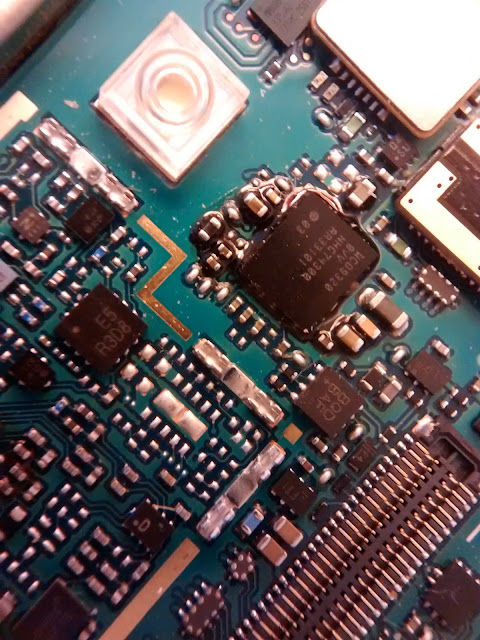A friend of mine had shattered his LG G2 screen, and replaced it succesfully -once-; after a while and a new fall he got another replacement screen and messed up the re-assembly.
Some connectors were over bent, some pieces weren't at their own place...
The following is not a step by step tear down as there are pretty good ones all over the Internet. Here are a few tricks not to definitely kill your device...
Right things at the right place
On one ifixit tutorial (here) at the 6th step you can see there's nothing where i marked 'nothing' with a red circle (below pic is from the ifixt teardown):
Actually, there SHOULD be something, a very little board coming from the LCD screen+digitizer:
This board full of capacitors is meant to be above the blue PCB, pasted on the cold plate.
On the Ifixit teardown, the board has simply fallen below it while prying -not an issue, but to re-assemble that picture can't help you-; it is MANDATORY to remember that it should be above or you cannot close the case... That's what my friend did: the capacitors board was below the blue PCB, thus preventing to further reassemble the device.
How it should look -how i reassembled it -but not pasted, yet-:
Actually, there SHOULD be something, a very little board coming from the LCD screen+digitizer:
This board full of capacitors is meant to be above the blue PCB, pasted on the cold plate.
On the Ifixit teardown, the board has simply fallen below it while prying -not an issue, but to re-assemble that picture can't help you-; it is MANDATORY to remember that it should be above or you cannot close the case... That's what my friend did: the capacitors board was below the blue PCB, thus preventing to further reassemble the device.
How it should look -how i reassembled it -but not pasted, yet-:
When tearing down a device, take your time and take pictures of the process to successfully re-assemble. It is extremely difficult for someone else to re-assemble a messed up assembly without knowing exactly where should be what!
Fragile connectors
The connectors that help closing the electrical circuit aren't tough: they easily bend -and overbend- if touched without care.
i broke one while unbending (it is the same process as unbending LGA1155 connectors), luckily it was one connecting the loud speaker. So no more Rings and sounds, but that's not like if it was a vital organ.
i broke one while unbending (it is the same process as unbending LGA1155 connectors), luckily it was one connecting the loud speaker. So no more Rings and sounds, but that's not like if it was a vital organ.
The Unbreakable trick
Not booting after the process? here is a fix
Not booting after the process? here is a fix
After putting everything at its own place and try to save some other bent connectors -succesfully this time-, i tried to boot the device: epic fail, nothing happened.
I had heard of a thread by george7565 at XDA of a hardware process helping un-hardbricking the G2: here
I simply followed the process step by step (george7565 documented it really well!)
Here is my own picture:
I did not needed to flash any files though, shorting the capacitors was enough to get a full boot (i had no other choice, since the ROM installed on the device was unknown to me ...)
Here is my own picture:
I did not needed to flash any files though, shorting the capacitors was enough to get a full boot (i had no other choice, since the ROM installed on the device was unknown to me ...)
Some issues left
The G2 was saved, but has some sequelae
The G2 was saved, but has some sequelae
- Non-working LoudSpeaker (the loudspeaker is ok, but its connector (on the motherboard!) is broken, i still have no idea about how to fix it without replacing the motherboard...
- Partially unresponsive screen : the touchscreen has a partially non-working zone at the bottom. This zone is about the size of the navigation bar -only the center part is still ok- marked in red:
Random pics of the inside
Electronic Pr0n
Electronic Pr0n